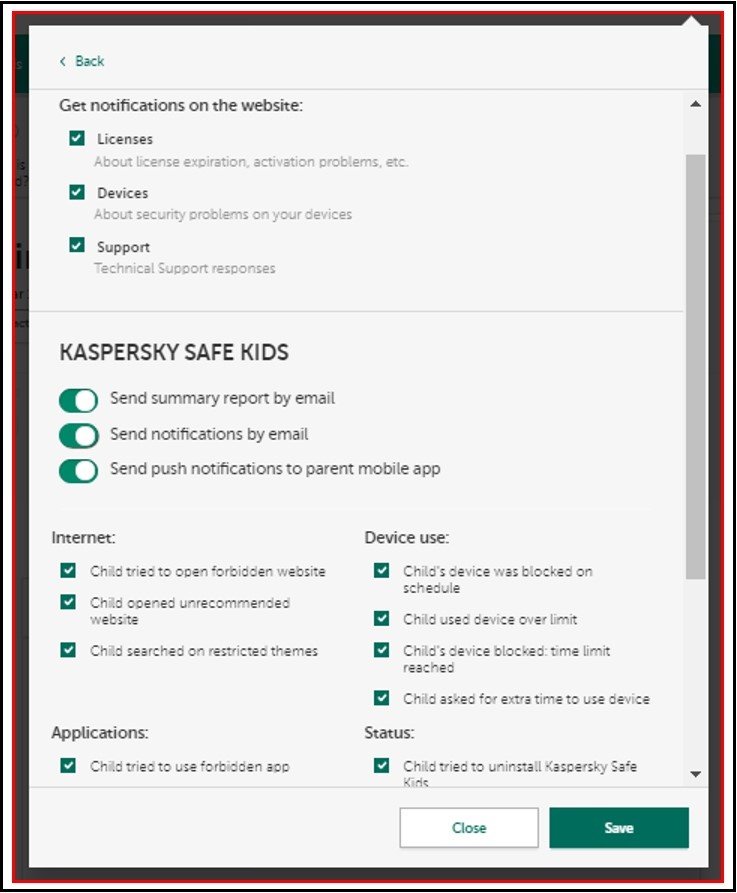Through My Kaspersky.
- Sign in to your My Kaspersky Account.
- Click the notification icon on My Kaspersky > Settings.
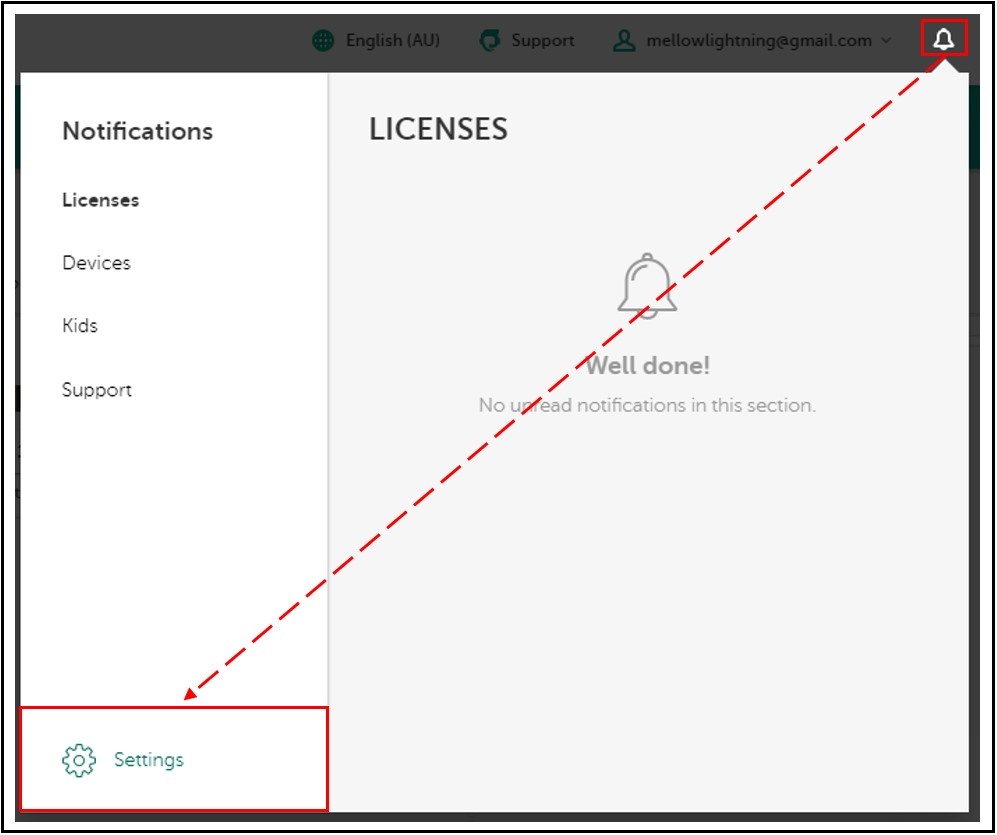
- In the Kaspersky Safe Kids section, select preferred notification types and specify the scope of notification you want to receive.
- Click Save.