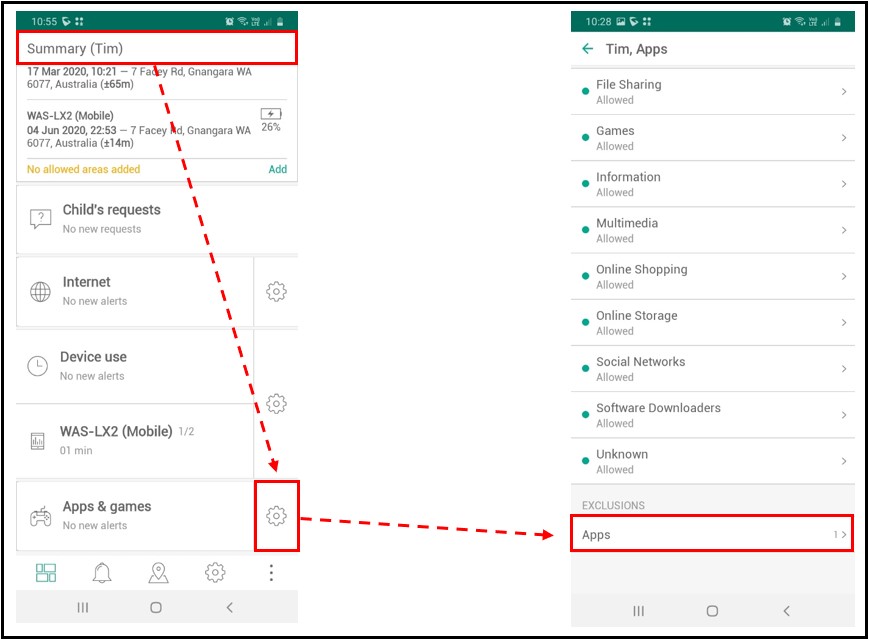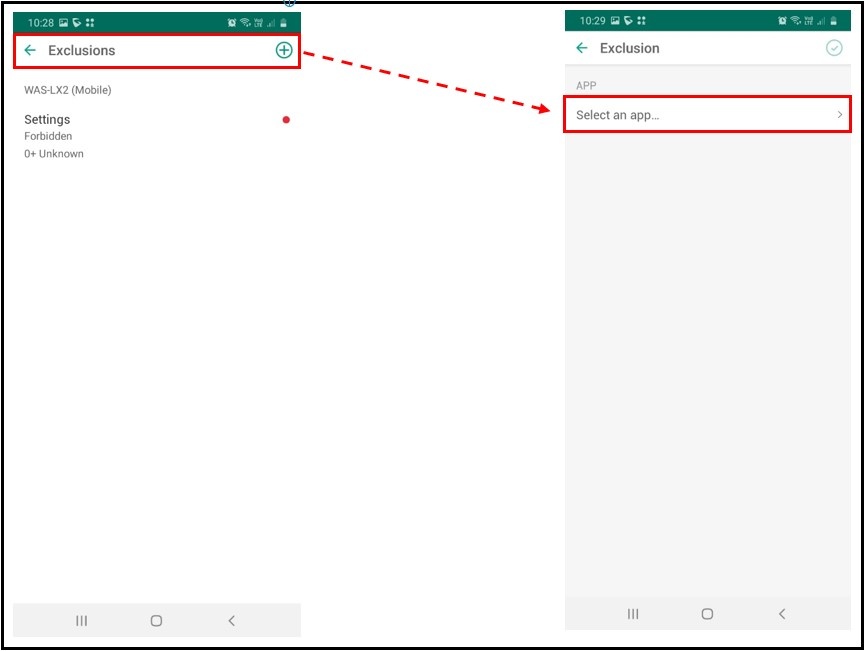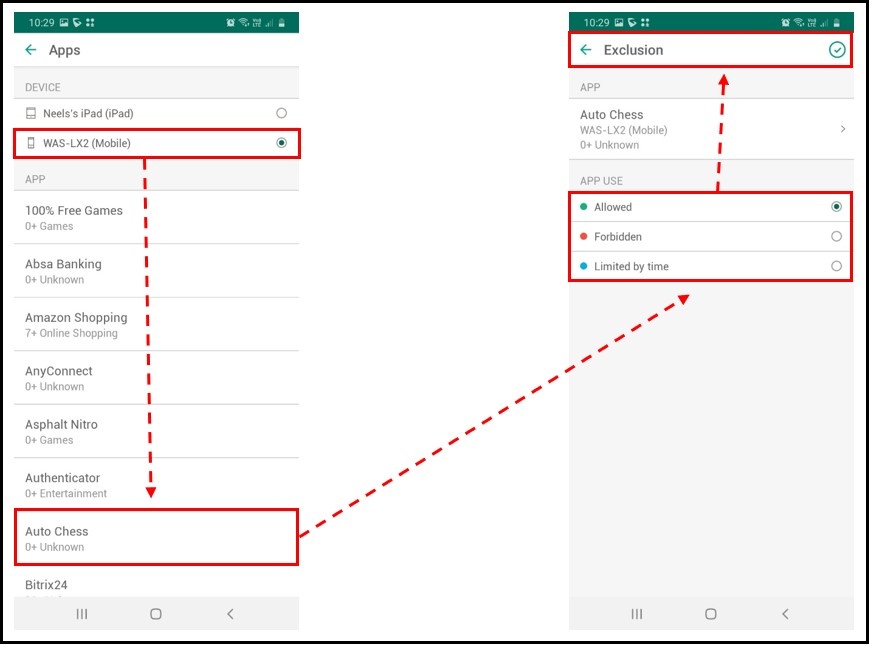How to allow or block an application.
From the parent’s mobile device.
- Open Safe Kids on a parent’s device and unlock it.
- Select your child’s profile.
- Tap settings opposite the Apps & Games section.
- Go to Exclusions and tap Apps.
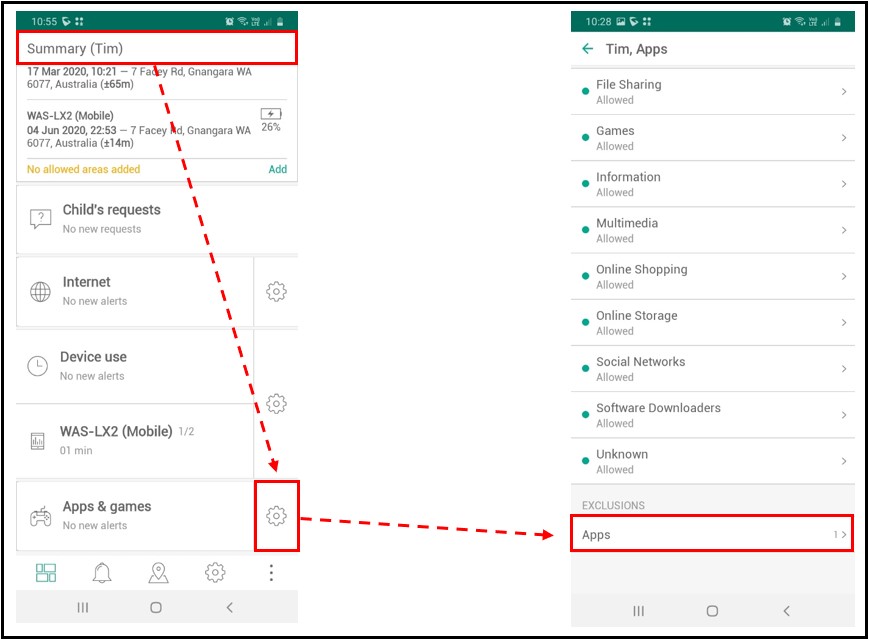
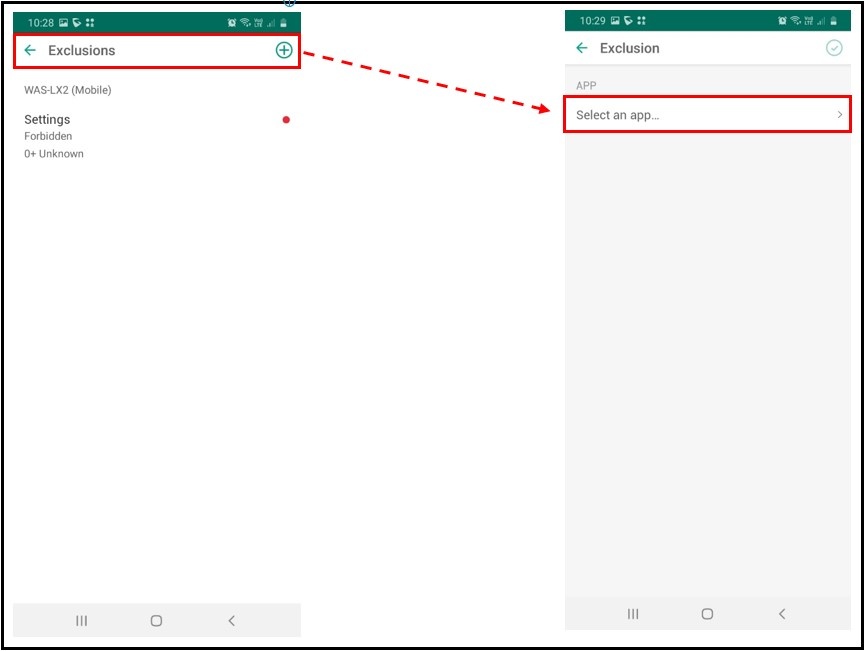
- Choose the child’s device and the app
- To allow using the a[[ without limitation. Tap Allow. Tap the “check mark” in upper-right corner of the screen.
- To block the selected app, tap Block. Tap the “check mark” in the upper-right corner of the screen.
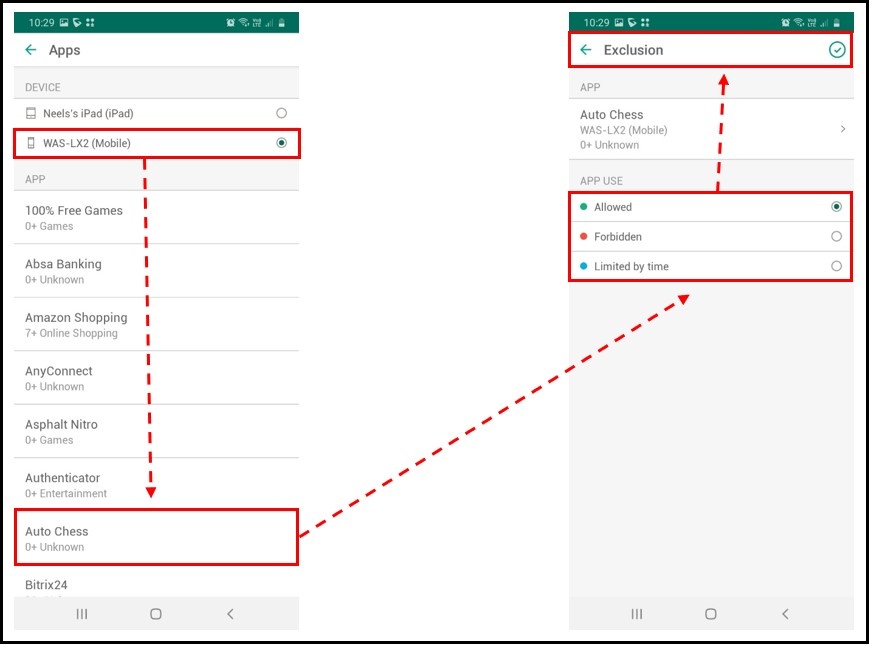
- Settings will be applied on the child’s device.