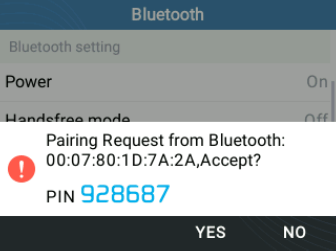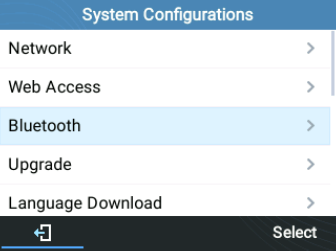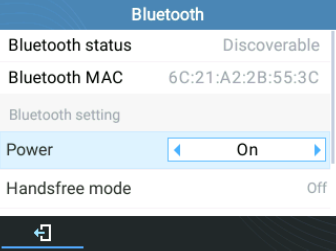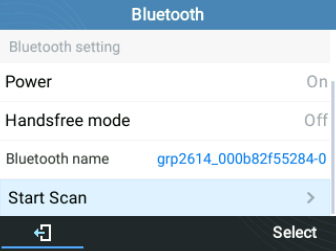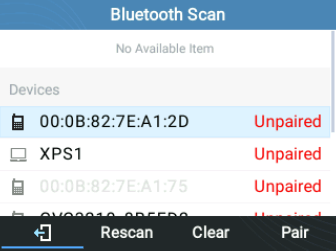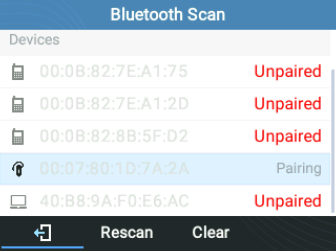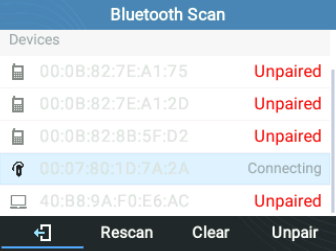Bluetooth (GRP2614, GRP2615 & GRP2616 only)
GRP2614/GRP2615 & GRP2616 is also capable to connect to Bluetooth devices. supporting Bluetooth version 5. Users could connect to cellphones (supporting Bluetooth) via hands free mode or use Bluetooth headset for making calls. To connect to a Bluetooth device, turn on the Bluetooth radio first. The first time when using a new Bluetooth device with the GRP2614/GRP2615 & GRP2616, “pair” the device with the phone so that both devices know how to connect securely to each other. After that, users could simply connect to a paired device.
Bluetooth related settings are under the Phone’s LCD Menu → System → Bluetooth.
There are two ways to pair the GRP2614/GRP2615/GRP2616 using the Bluetooth feature:
From the GRP2615/GRP2614/GRP261
Step1: Select “Start Scan” to search nearby Bluetooth devices
Step 2: Choose a device then select “Pair”. The phone will then start the pairing process
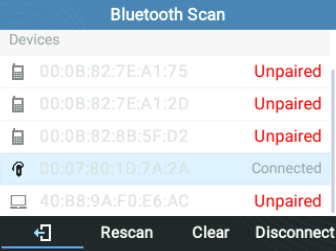
Step 3: If the pairing succeeds, users will see “Connected” next to the name of the Bluetooth device.
From a Bluetooth different device:
Step 1: Make sure the Bluetooth is powered on and shows “Discoverable” under “Bluetooth status”
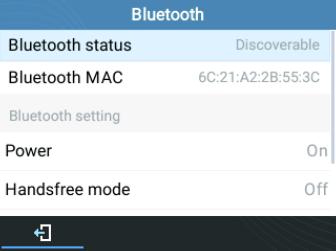
Step 2: Press “YES” to accept the pairing request