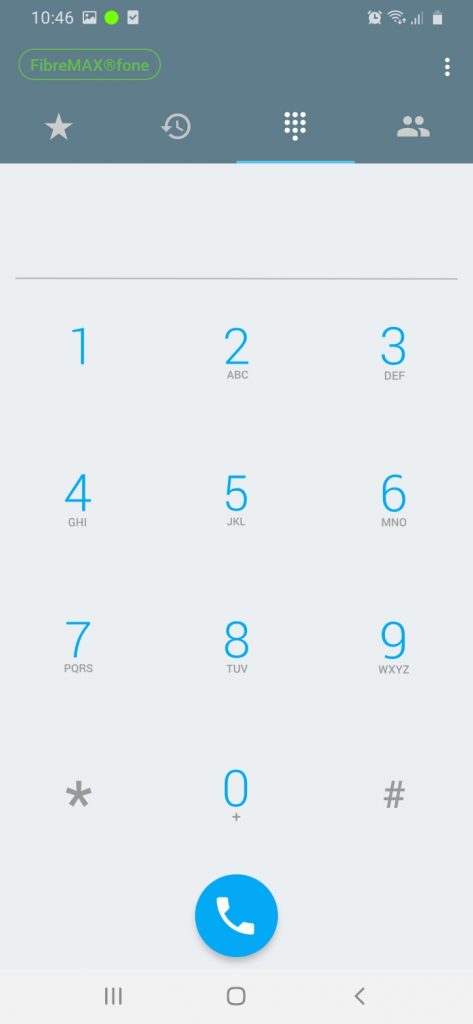Step 1
Open Google Play Store and install the Cloud Softphone.
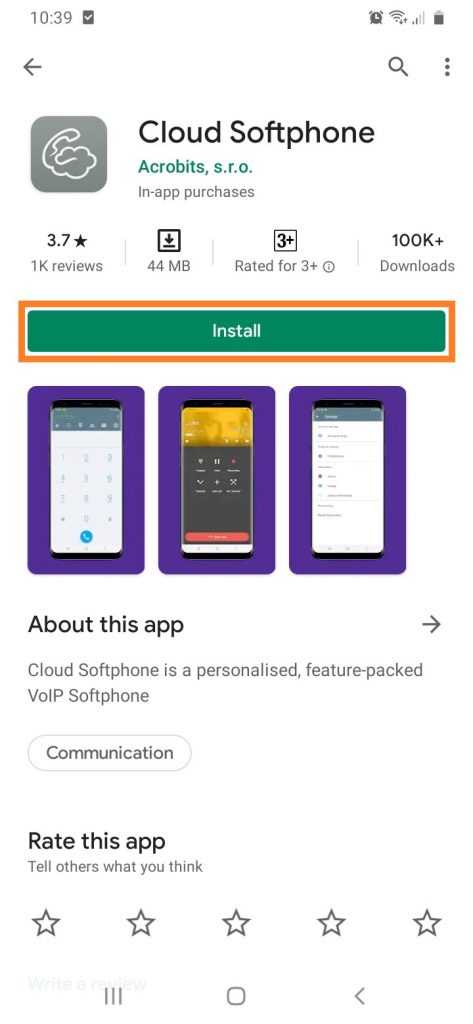
Step 2
Open the Cloud Softphone app.

Step 3
Tap “Scan QR” to scan the QR code provided by FibreMAX®fone
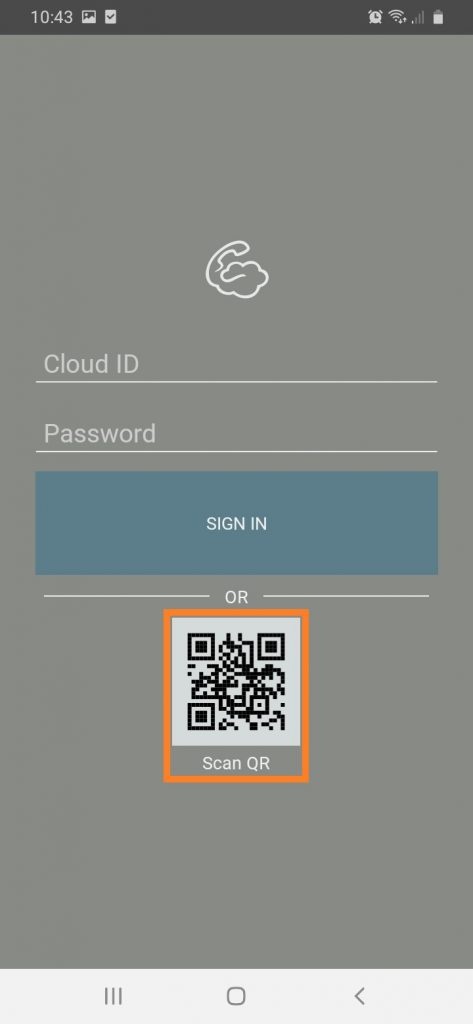
Step 4
“Allow Cloud Softphone to take pictures and record video”
Tap on “Allow“
Proceed by Scanning the QR code
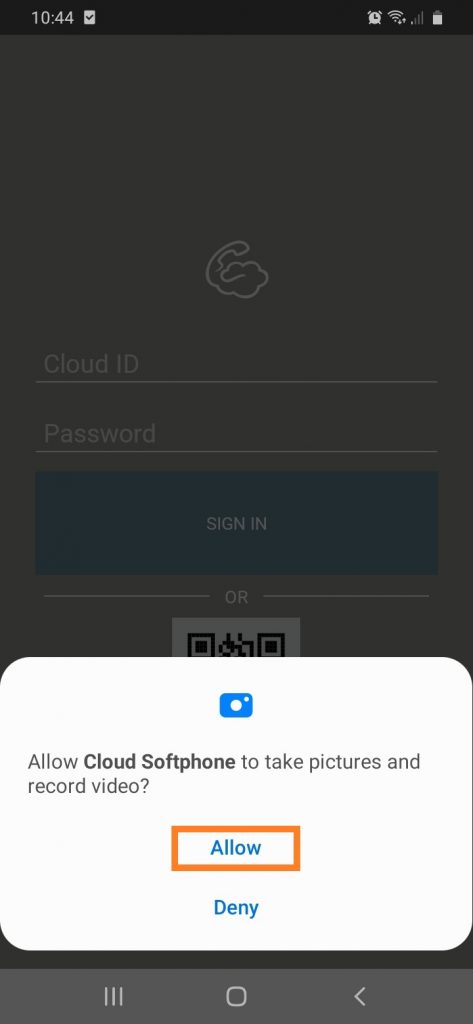
Step 5
Read the terms of Use and Tap “AGREE“
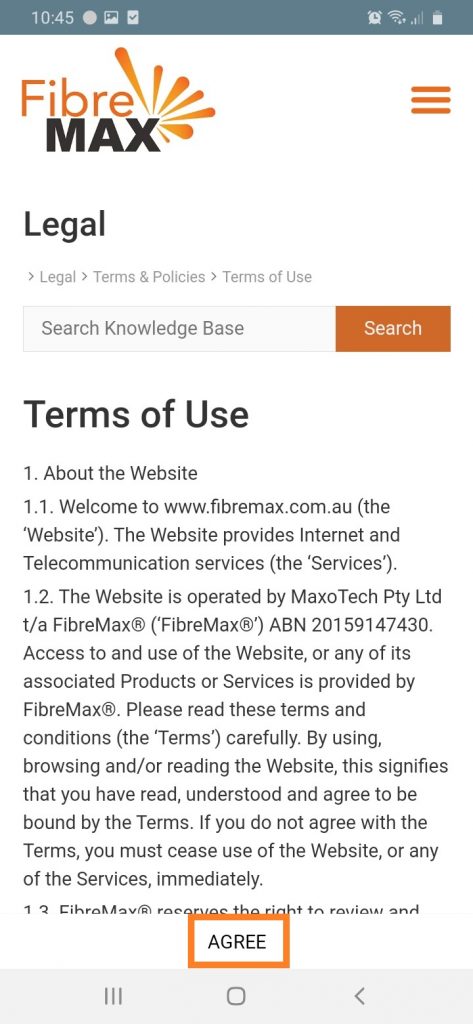
Step 6
“Microphone permission“
Tap “NEXT”

Step 7
“Allow Cloud Softphone to record audio”
Tap “Allow“
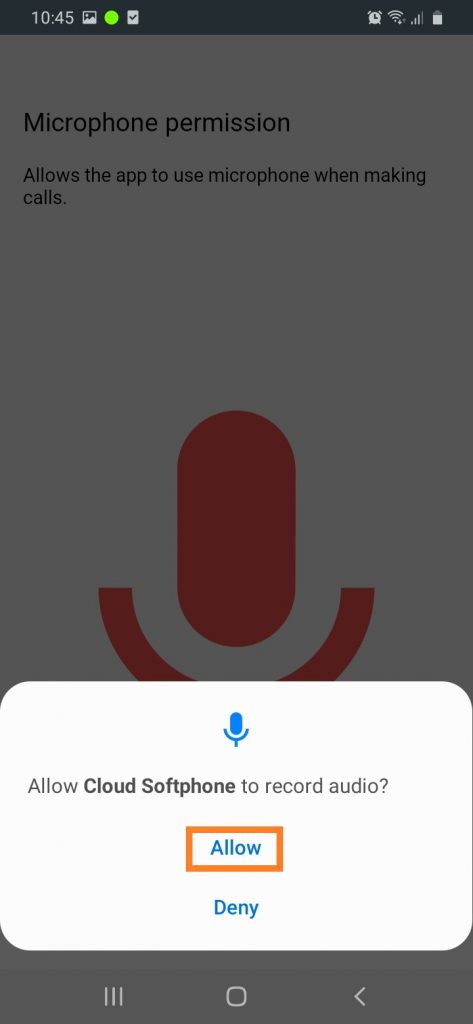
Step 8
“Phone permission“
Tap “NEXT“

Step 9
“Allow Cloud Softphone to make and manage phone calls”
Tap “Allow”
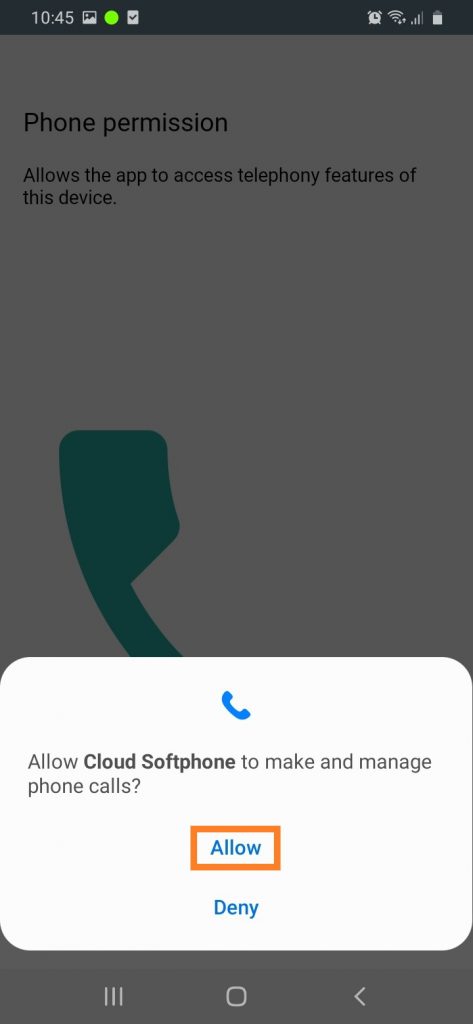
Step 10
“Contact permission“
Tap “NEXT“
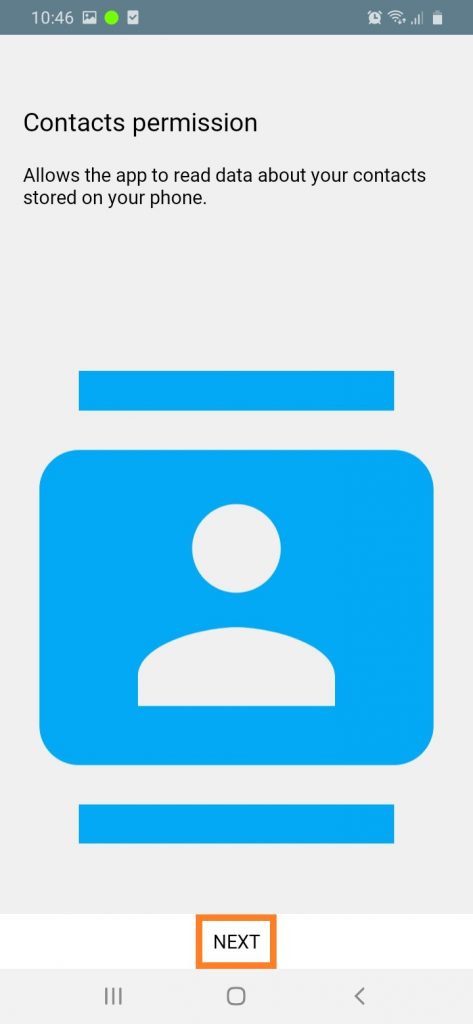
Step 11
“Allow Cloud Softphone to access your contacts”
Tap “Allow“
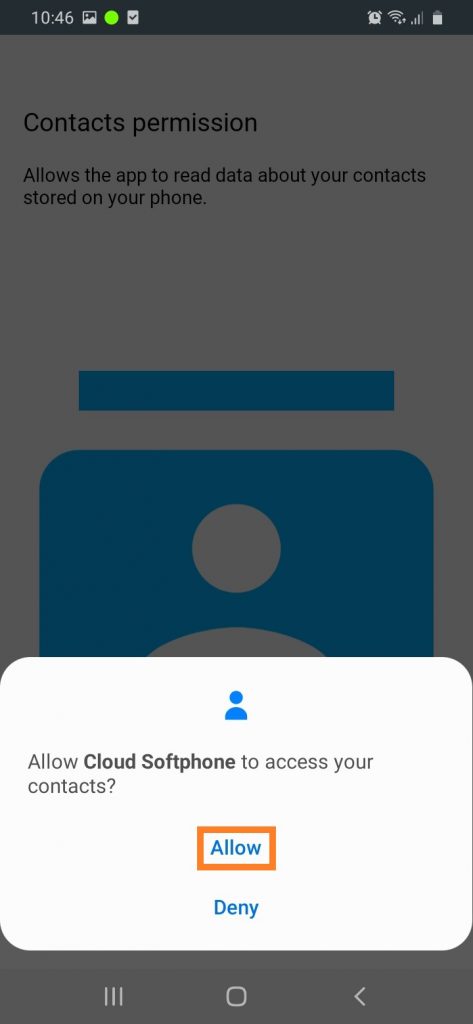
Step 12
DONE!