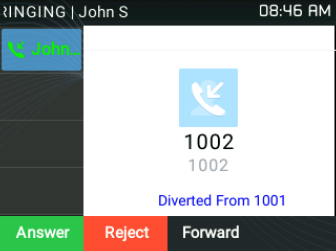GRP2612/GRP2612P/GRP2612W | GRP2613
GRP2614 | GRP2615 | GRP2616
Under Menu (OK) → Phone → Call Features → Account X.
When disabled the LCD screen will look like the following figure:
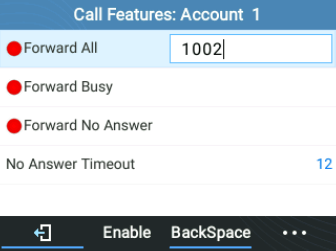
When the feature is enabled, the phone’s LCD screen will show the following figure.
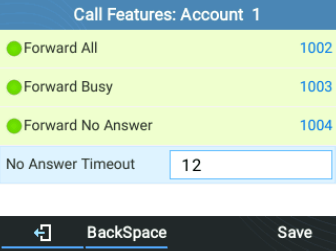
When forwarding a call, the recipient will display a “diverted from” message.