Log into your account portal at https://myaccount.fibremax.com.au/ and enter your username and password.
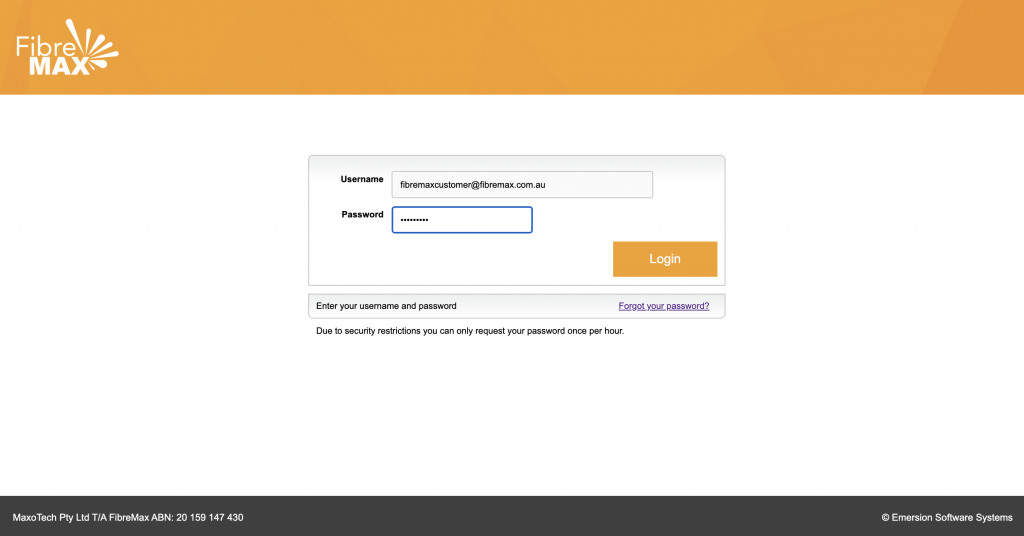
Tap the “MAKE PAYMENT” tab and choose the invoice you wish to pay.
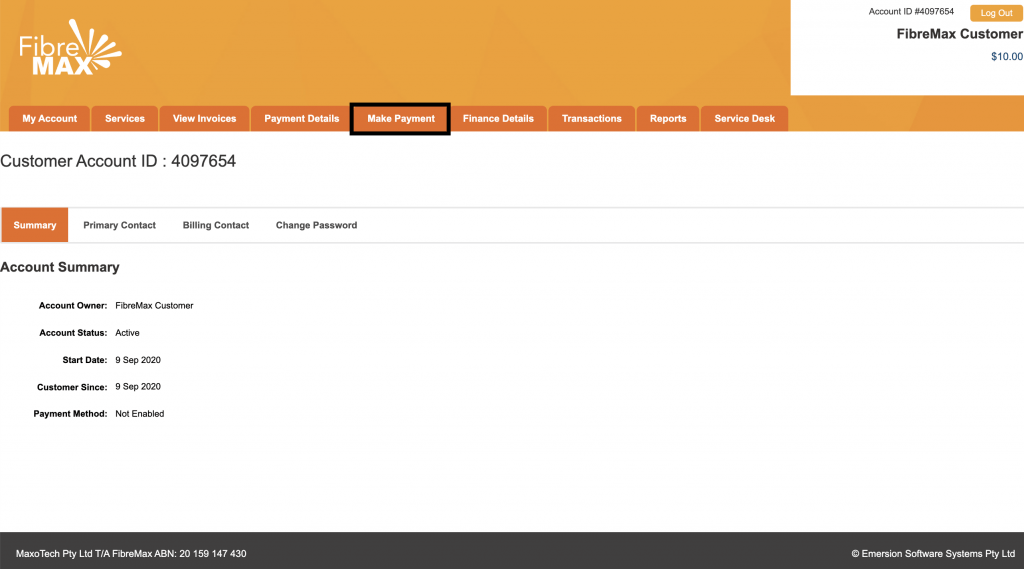
Tap “PAY BY INVOICE“.
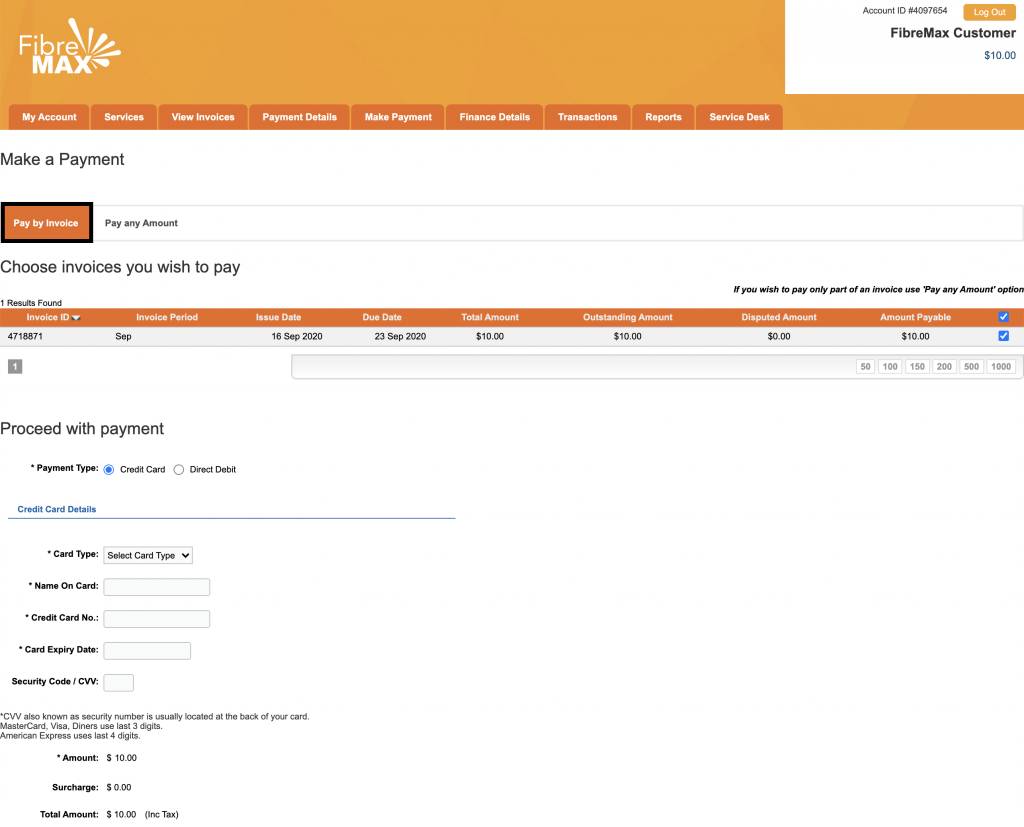
Choose your preferred payment method.
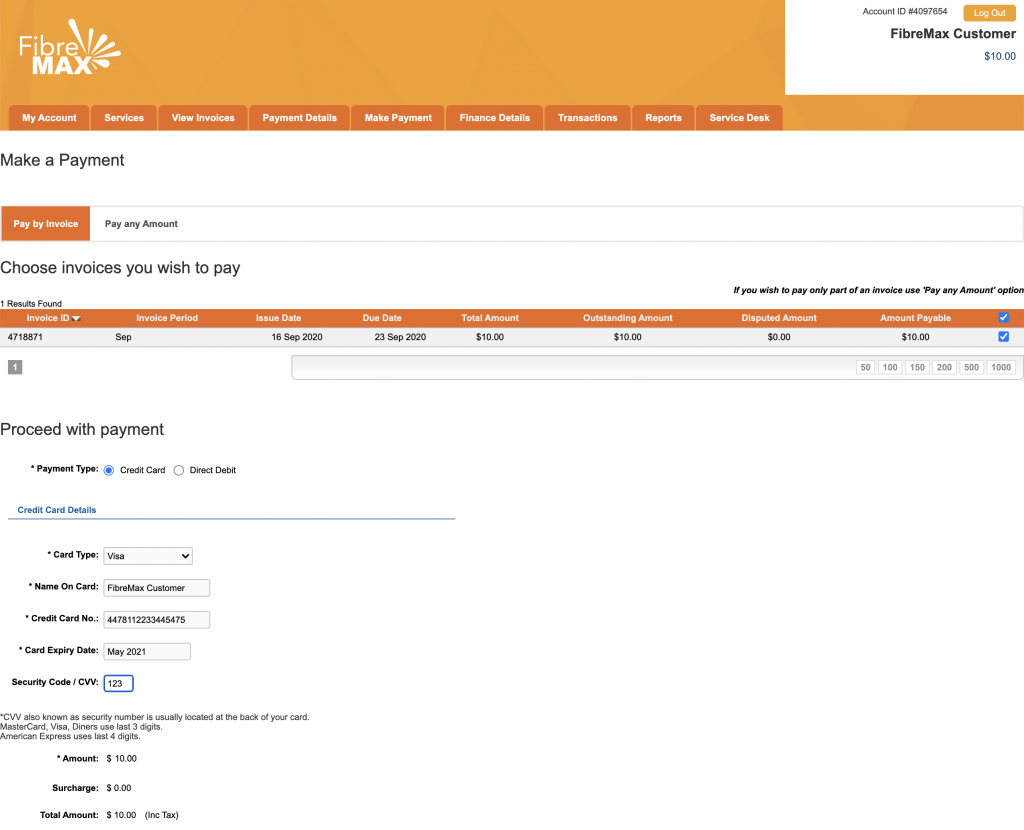
Select “Use these payment details for this once off payment and store as the default payment for recurring payments” and then tap on “PAY INVOICE“
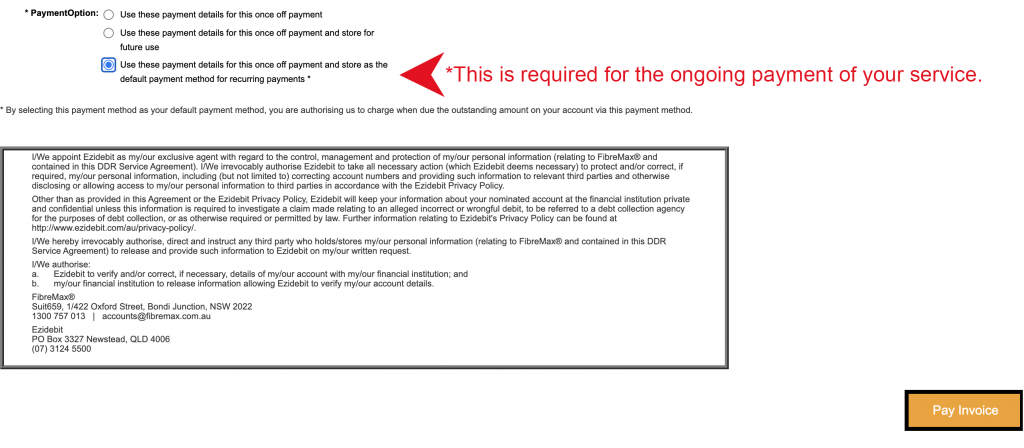
Read the Direct Debit Authorisation form.
Tap “YES“
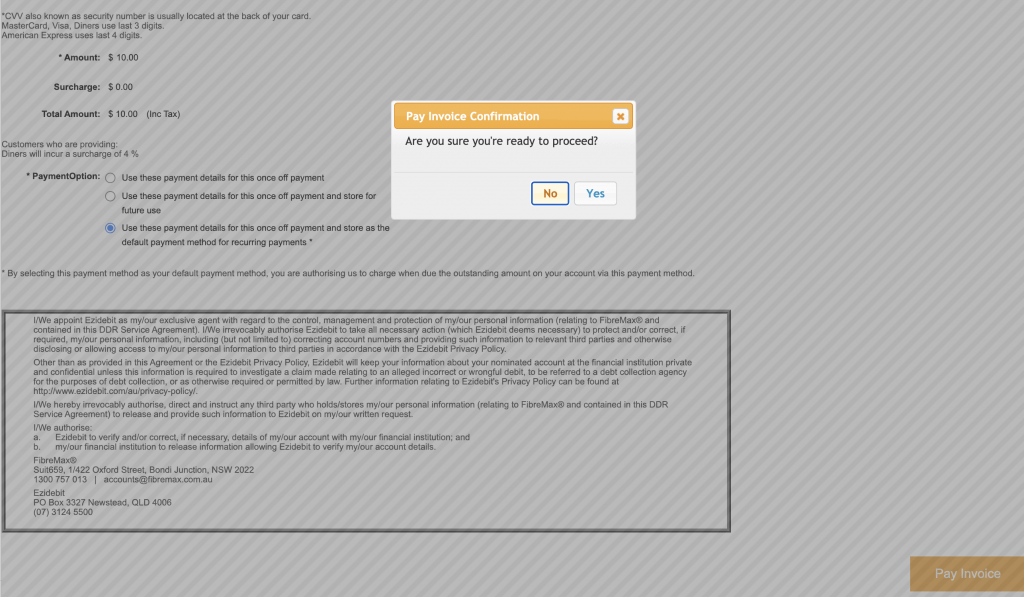
All Done!
