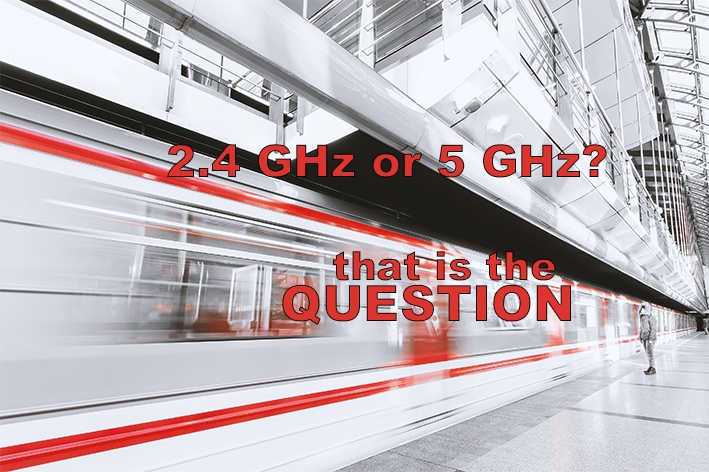In today’s connected world, having fast and reliable internet is crucial for both business and home use. When it comes to Wi-Fi networks, you may have come across the terms 2.4 GHz and 5 GHz. These refer to the two primary frequency bands used for Wi-Fi communication. In this article, we’ll dive into the difference between 2.4 GHz and 5 GHz Wi-Fi, their advantages, and how to determine which one suits your needs best.
Is it better to connect to 5GHz or 2.4 GHz?
Both 2.4 GHz and 5 GHz Wi-Fi have their own benefits. The 2.4 GHz band has a wider coverage area and better wall penetration, making it ideal for larger spaces or when there are obstacles between your device and the router. On the other hand, 5 GHz Wi-Fi offers faster speeds and less interference, making it perfect for bandwidth-intensive activities such as online gaming or streaming high-definition content.
Can I use both 2.4 and 5GHz at the same time?
Yes, most modern routers support dual-band functionality, allowing you to use both2.4 GHz and 5 GHz Wi-Fi simultaneously. This gives you the flexibility to connect your devices to the most suitable band based on their requirements.
How do I know if I’m connected to 2.4 or 5 Wi-Fi?
Determining the Wi-Fi band you’re connected to depends on the device and operating system you’re using. In general, you can check the Wi-Fi network settings on your device. Look for the network name (SSID) and it may indicate whether it is a2.4 GHz or 5 GHz network. Alternatively, you can use third-party Wi-Fi analyzer apps that provide detailed information about your network connection.
Can I make my Wi-Fi 2.4 instead of 5?
If your router supports dual-band functionality, you can access the router settings through a web interface and configure the desired Wi-Fi band settings. Keep in mind that changing the band may require a restart of the router and may temporarily interrupt the internet connection. It’s advisable to refer to the router’s user manual or contact your internet service provider for specific instructions.
At FibreMax, an Australian-owned internet provider, we offer a range of reliable and fast internet services, including Fibre internet and NBN plans. Whether you need a business internet solution or a home internet connection, FibreMax has you covered. Our dedicated customer service team is ready to assist you with any inquiries you may have.
In conclusion, the choice between 2.4 GHz and 5 GHz Wi-Fi depends on your specific needs. If you require broader coverage and better wall penetration, 2.4 GHz is a suitable option. For faster speeds and less interference, 5 GHz is the way to go, especially for bandwidth-intensive activities. Remember to check your device’s Wi-Fi settings to determine the connected band. If your router supports dual-band, you can use both simultaneously for added flexibility. For reliable and fast internet services in Australia, FibreMax is your trusted provider.
Visit FibreMax for more information about our services and contact us for any inquiries you may have. Additionally, our knowledge base provides further resources to enhance your understanding of internet technologies.
We hope this article has helped clarify the differences between 2.4 GHz and 5 GHz Wi-Fi, empowering you to make an informed decision about your Wi-Fi network setup. Enjoy fast and reliable internet connectivity with FibreMax!